To resize a block, hover over it with the mouse cursor and click the resizing control that appears at the very bottom of the block: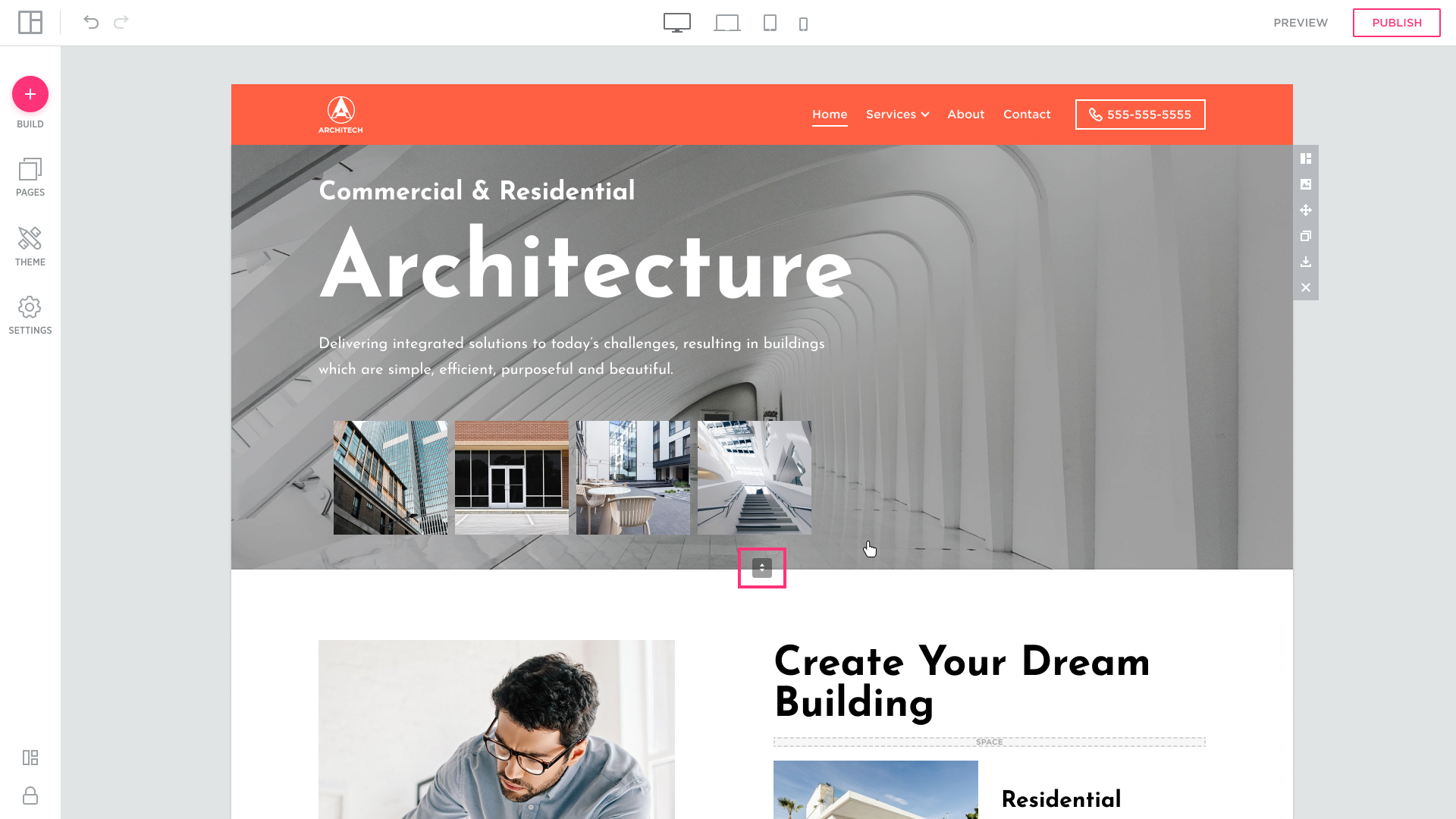
Then drag the resizing control upwards or downwards to resize the block. The resizing control displays the height of the padding on either side of the block, upper or lower: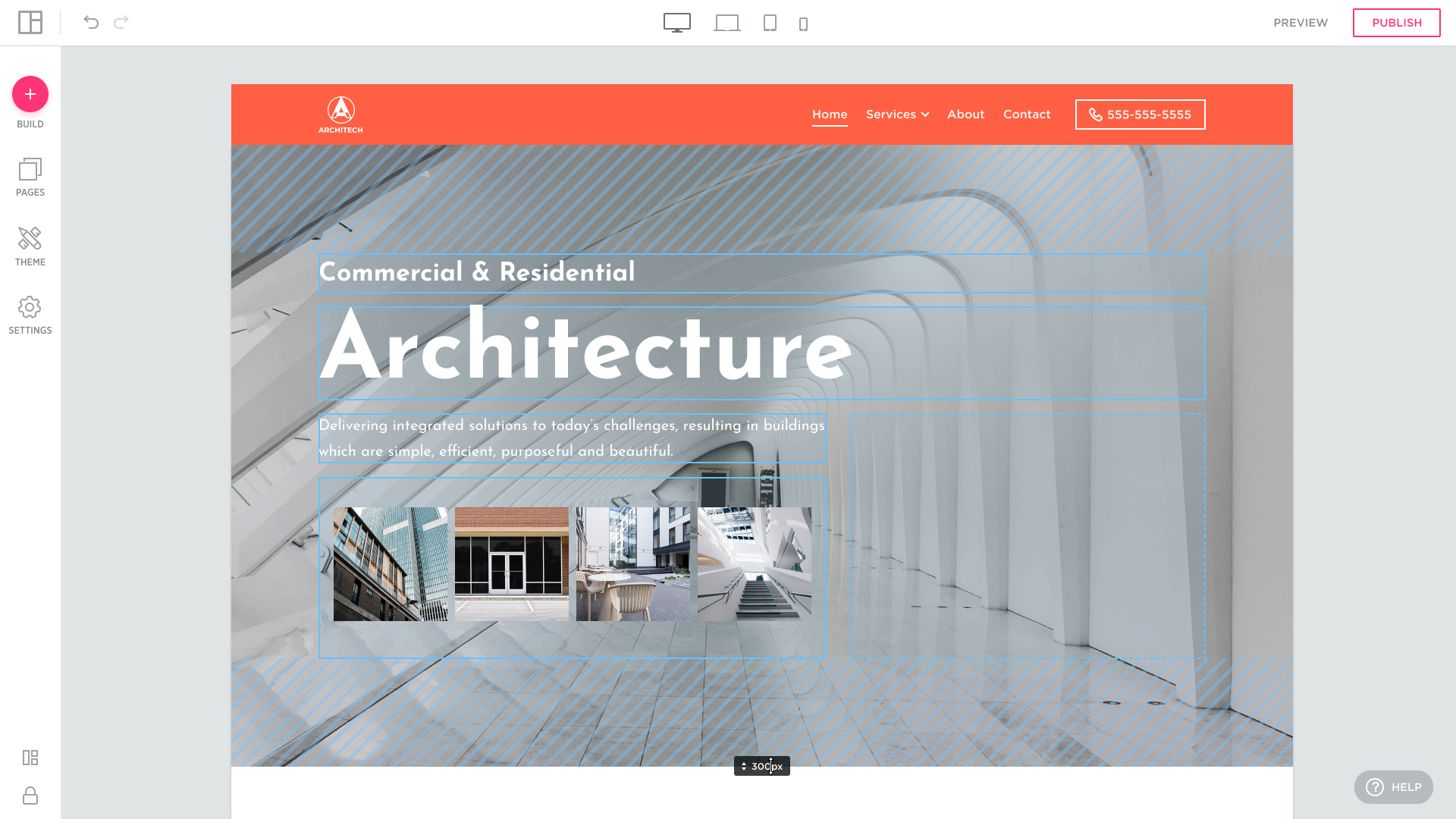
When resizing is done, drop the control to save the change and stop resizing.
